Transfer programs and files to new computer
Transfer files from one computer to another
Transfer Microsoft Office to new computer
Restore programs and files from a broken or dead computer
Transfer directly from an old hard drive
Transfer to new computer using a USB hard drive
Corporate Windows 10 migration
User Profile Migration to new PC / new domain
Transfer programs and files to new computer
Transfer files from one computer to another
Transfer Microsoft Office to new computer
Restore programs and files from a broken or dead computer
Transfer directly from an old hard drive
Transfer to new computer using a USB hard drive
Corporate Windows 10 migration
User Profile Migration to new PC / new domain
Move To New PC - Compare Options
Migration Kit Pro - Advanced Transfer
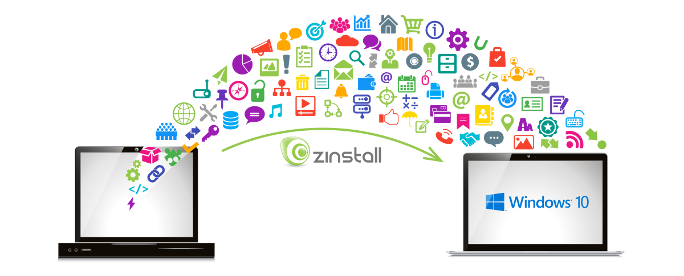
A common question with the release of Windows 10 is – “How can I transfer my programs and files from the computer I have now, to a new Windows 10 system?”.
This is even more important because Windows 10 no longer includes any built-in “Easy Transfer” functionality.
Luckily, there are great 3rd party options that allow to transfer programs, settings and files to a new Windows 10 computer – from an older system running Windows 7, Windows 8, or Windows 10. The best part is that anyone case use it, with little technical knowledge or experience required.
There are 3 parts that are important to the transfer:
Note: this guide relates to a transfer from one computer to another computer running Windows 10. If you are upgrading to Windows 10 in-place, on the same physical computer, please see the How to Upgrade from Windows 7 to Windows 10 guide.
Ready to transfer your programs and files to your new PC?
Get Zinstall WinWin And Transfer To Windows 10 Today
